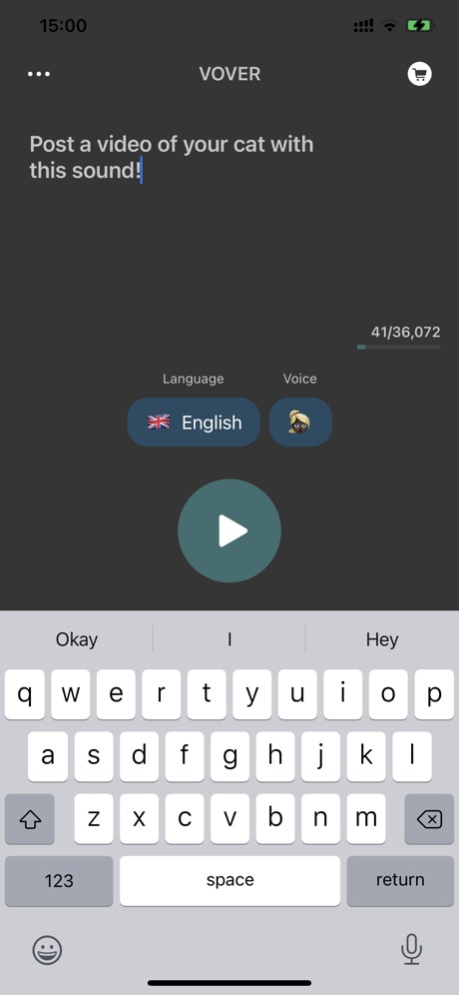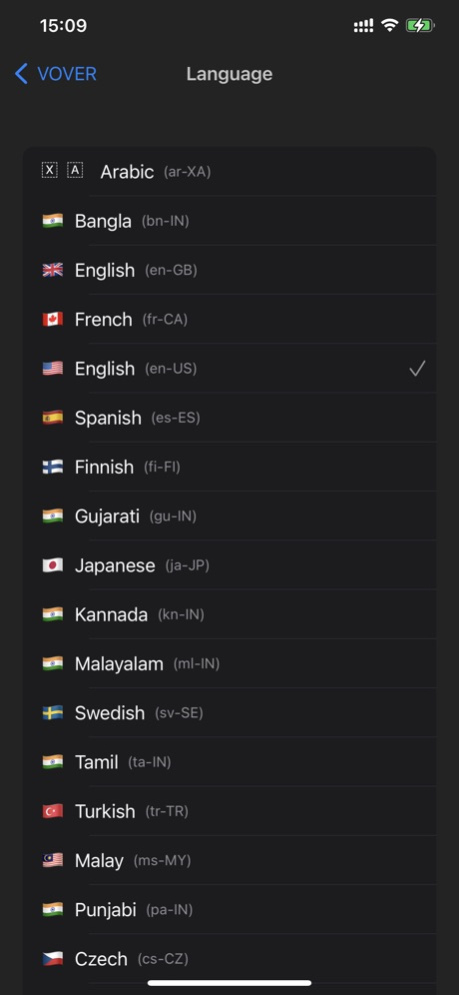VOVER - voiceover for videos 1.2
Free Version
Publisher Description
Make Voice-overs for your Instagram REEL
Make your original audio and import it to the Reel : You might start a trend
Make that reels or shorts you make for your business more attention grabbing;
Add a voice-over without having to hire a voice actor.
Noisy place? Can't talk to the REEL?
let the VOVER talk in any accent you like:
Generate that audio title for your REEL instantly!
VOVER has human-like voices for 50+ languages !
40+ various voices for English in different accents!
Less human-like more-Robot-like voices are also available to create fun audios
Each Language has many voices of Male and Female*
FEATURES:
+ Type your what you want
+ Just play
+ Share as audio - Save to files, notes or email. (Use this feature if you're editing reels on another device or Using the voice-over for another purpose)
+ Add voiceovers to your videos
Adjust position
Adjust volume,
Share and save video.
+ Studio quality voices, News Anchor voices and Smooth human like voices *
+ Create Voice-overs in these Languages:
English (en-US) : 21 voices
English (en-GB) : 12 voices
English (en-AU) : 10 voices
English (en-IN) : 8 voices
Arabic (ar-XA) : 8 voices
Bangla (bn-IN) : 4 voices
French (fr-CA) : 8 voices
Spanish (es-ES) : 7 voices
Finnish (fi-FI) : 2 voices
Gujarati (gu-IN) : 4 voices
Japanese (ja-JP) : 8 voices
Kannada (kn-IN) : 4 voices
Malayalam (ml-IN) : 4 voices
Swedish (sv-SE) : 10 voices
Tamil (ta-IN) : 8 voices
Turkish (tr-TR) : 10 voices
Malay (ms-MY) : 8 voices
Punjabi (pa-IN) : 8 voices
Czech (cs-CZ) : 2 voices
German (de-DE) : 12 voices
Spanish (es-US) : 8 voices
French (fr-FR) : 10 voices
Hindi (hi-IN) : 8 voices
Indonesian (id-ID) : 8 voices
Italian (it-IT) : 8 voices
Korean (ko-KR) : 8 voices
Russian (ru-RU) : 10 voices
Ukrainian (uk-UA) : 2 voices
Chinese (cmn-CN) : 8 voices
Chinese (cmn-TW) : 6 voices
Danish (da-DK) : 8 voices
Greek (el-GR) : 2 voices
Filipino (fil-PH) : 8 voices
Hungarian (hu-HU) : 2 voices
Norwegian Bokmål (nb-NO) : 10 voices
Dutch (nl-BE) : 4 voices
Dutch (nl-NL) : 10 voices
Portuguese (pt-PT) : 8 voices
Slovak (sk-SK) : 2 voices
Vietnamese (vi-VN) : 8 voices
Polish (pl-PL) : 10 voices
Portuguese (pt-BR) : 6 voices
Romanian (ro-RO) : 2 voices
Catalan (ca-ES) : 1 voices
Cantonese (yue-HK) : 4 voices
Afrikaans (af-ZA) : 1 voices
Bulgarian (bg-BG) : 1 voices
Latvian (lv-LV) : 1 voices
Serbian (sr-RS) : 1 voices
Thai (th-TH) : 1 voices
Telugu (te-IN) : 2 voices
Icelandic (is-IS) : 1 voices
......More voices and languages will be added.
BONUS FEATURES:
+ Contact support in 2 taps - Email directly to developer's inbox
+ No Ads - (We hate 'em).
+ Make voice-overs and share them to Notes app so you can listen to them later.
*Some languages may only have 1 voice, please check the above list
- VOVER App is in no way associated with or endorsed by Instagram or any of the products by meta.
Jul 30, 2023
Version 1.2
- More voice types : Even better more human like voices and Studio quality voices added.
- Now Make more voiceovers when you buy character packs as In-App Purchase.
- UI Bug fixes for iOS 16 related to keyboard
- Easily start a new voiceover.
About VOVER - voiceover for videos
VOVER - voiceover for videos is a free app for iOS published in the System Maintenance list of apps, part of System Utilities.
The company that develops VOVER - voiceover for videos is Thilina Solomons. The latest version released by its developer is 1.2.
To install VOVER - voiceover for videos on your iOS device, just click the green Continue To App button above to start the installation process. The app is listed on our website since 2023-07-30 and was downloaded 0 times. We have already checked if the download link is safe, however for your own protection we recommend that you scan the downloaded app with your antivirus. Your antivirus may detect the VOVER - voiceover for videos as malware if the download link is broken.
How to install VOVER - voiceover for videos on your iOS device:
- Click on the Continue To App button on our website. This will redirect you to the App Store.
- Once the VOVER - voiceover for videos is shown in the iTunes listing of your iOS device, you can start its download and installation. Tap on the GET button to the right of the app to start downloading it.
- If you are not logged-in the iOS appstore app, you'll be prompted for your your Apple ID and/or password.
- After VOVER - voiceover for videos is downloaded, you'll see an INSTALL button to the right. Tap on it to start the actual installation of the iOS app.
- Once installation is finished you can tap on the OPEN button to start it. Its icon will also be added to your device home screen.